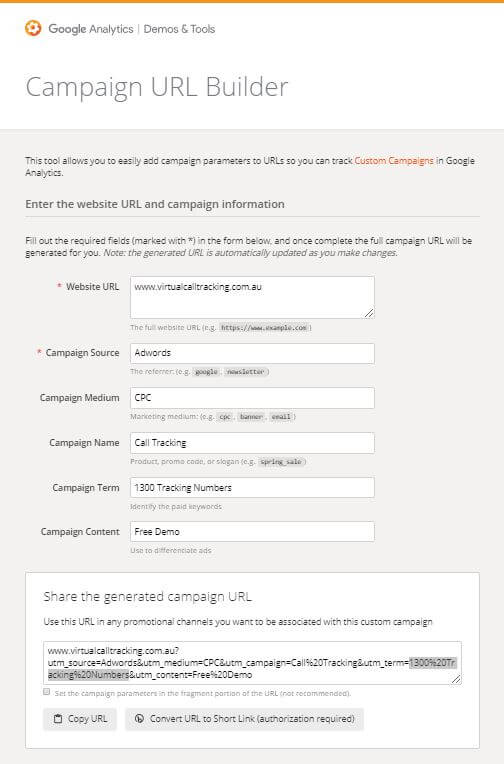05-25-2016 Blog Comments Off on UTM Tagging
What is a UTM Tag?
A UTM tag is a simple code that you can attach to a custom URL in order to track a source, medium, and campaign name…even keywords. This helps Google Analytics and Virtual Call Tracking to tell you where your calls came from as well as what campaign directed them to you.
How are UTM Tags used?
A common use of UTM Tags is to measure which keywords triggered calls and have the Keyword allocated to each call in our reporting portal. Another common use of UTM tags is to create a vanity URL for each offline campaign, and then redirect that URL to whatever forwarding address you assign to it — most likely your main domain. This will give you the ability to track how a weekly newspaper ad, coupon, radio ad, or TV commercial is working without having to create custom landing pages for each campaign. By creating a separate UTM tag for TV commercials and print ads, for example, you can get data on which generates more calls, traffic, conversions, etc. Furthermore, you can track not only the source and the medium (radio, newspaper, coupon, etc.), but even individual campaign names like “End of WInter Sale.”
There are also some other values you can add to your tag to monitor terms you are going after, or even specific content. Terms can include keywords like “school shoes,” “Adelaide pizza delivery,” or any other paid terms you are targeting. For content you may monitor two different ads that include the same message but different text to see which performs better.
UTM Tag Builders
Once you know the values you want to track, you can simply go to
Google’s URL Builder or
Facebook’s URL Builder, enter these values into the parameters, click “generate URL,” and shazam, you are set. The wonderful thing about UTM tags is that you can change the perameters whenever you like to adjust the medium, month you may be running something, or any other factors you need tweaked.
Here is an example of what a UTM tag may look like for
www.VirtialCallTracking.com.au, tracking an
Adwords Campaign targeting the keyword
1300 Tracking Numbers with a
Free Demo offer.
https://www.virtualcalltracking.com.au utm_source=Adwords &utm_medium=CPC &utm_campaign=Call%20Tracking &utm_term=1300%20Tracking%20Numbers &utm_content=Free%20Demo
Screen Shot of the Google UTM Builder